
Class Tasks
Class Tasks
31.6.22: The First class task was to record a practice run of a music video, discussing with three other classmates what song and who to record, I was chosen to be the camera man and Michael (one of the classmates that was part of the group task) volunteered to be the singer for the practice recording.
The recording was done in about five minutes and the footage along with the song audio (just the two of us) was uploaded to our emails and I began editing it. The edit took less than 15 minutes and was uploaded to YouTube.
The recording was good but a bit rushed, the editing on the other hand was very easy and was completed swiftly.
As a demo edit it is an acceptable piece of work, though I will be improving so that the actual music video is top quality.
15.9.22: We as a class we're given a file to download from our ALO (Activate Learning Online) page for our media work, The files consisted of some image files along with a guide on how to do keyframe editing and the class task was to edit these images with keyframe animations and post them onto YouTube to embed into Webnode as evidence of our work.
The editing was easy but also very tedious to finish, but overall a good warm up to get back into keyframe editing.
22.9.22: Todays class task was to edit and upload a demo music video to better understand how the process of making a music video in done. This is done by having the clips cut with the rhythm and beat of the song, the best way to do this is to listen to the song you're editing, whilst using Adobe Premier Pro to use it's marker feature, to somewhat accurately line up when and where the cuts will take place within the clip.
With my edit I also made use of the speed duration edit to either speed up or slow down a clip to suit the beat and rhythm of the song.
I also used the opacity edit on both the beginning and ending clips, with the beginning clip having a slow fade-in that quickly speeds up once the first beat drops and the ending clip having a slow fade out with the music also fading out a few seconds after the fade out begins. I did this part by going to the music and editing the end of the audio to progressively get quieter as the clip reaches it's end.
I enjoyed this class task as I was able to get a better understanding on the production behind music videos.
23.09.22: For this class task we were given a song recording with three camera angle shots and we had to edit these together in Adobe Premier Pro to create a music video. For this practical task I used the markers feature that I learnt from the previous class task, to mark where I want to switch the camera shots and when to change them back.
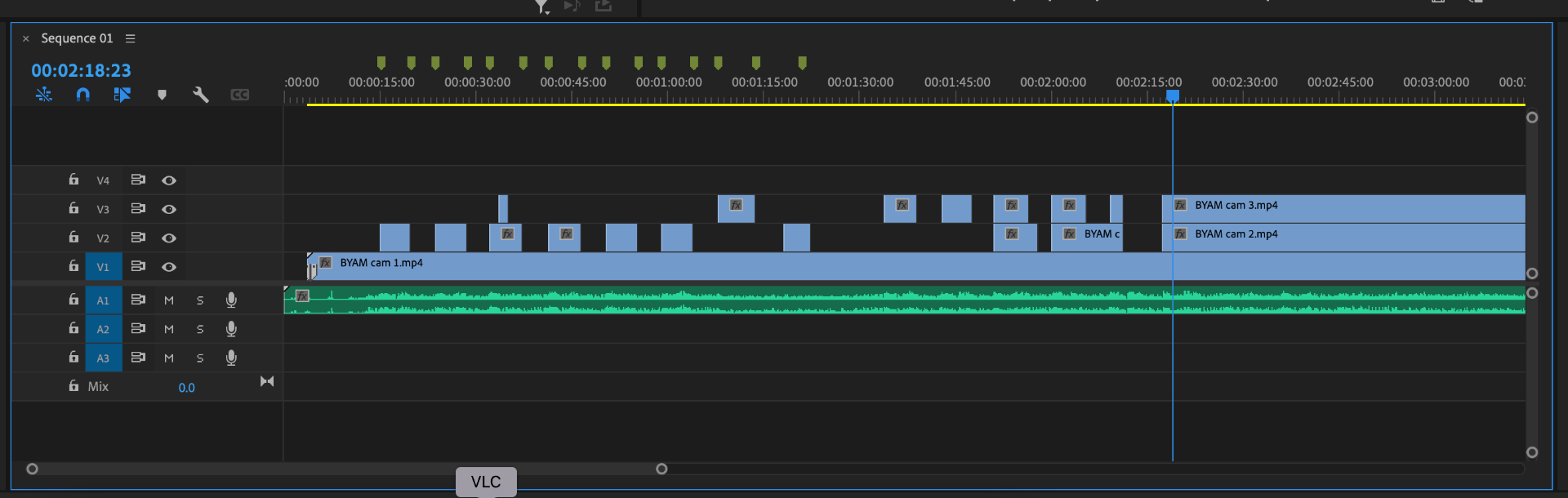
But before I went and did this, I had to make sure all of the camera shots were synchronised with the actual audio which was easy to do by using the synchronisation setting on Adobe Premier Pro to accurately sync all four sources together. before syncing, I made sure that I selected audio for the sync selection.
27.9.22: As a group activity we had to plan and record a podcast relating to music, we also had to plan out a brand logo as part of our work
We had a director, two camera crew, three hosts and one sound recorder (me) to record our podcast video.
Due to technical issues I had to rely on the sound recorders microphone rather than using extension microphones.
One we had recorded the podcast I uploaded the files into a folder on the m3$ drive and then copied it into my one drive to share it with my classmates that I was working with.
I downloaded the files at home and began editing the files on Adobe Premier Pro and finished a first draft version of the podcast video that I will be editing further soon and uploading to the webnode.
30.9.22: This task was to animate a glow effect on a clip using Adobe After Effects.
11.11.22: We were given small and easy task to create a blur transition effect for two rapper clips provided by the teacher. The effect was easy to apply as we just needed to add a gaussian blur, make it only horizontal in the effect controls with the blur fade in and out. Once finishing this I exported the clip into a MP4 file and uploaded to YouTube to embed the file into my Webnode.

15.11.22: As part of our Music Video project , we were asked to select an album/single cover that we would like to present. After uploading the covers we opened up adobe photoshop and after selecting the High-definition preset (1080x1920 pixels) we started creating our own covers using fonts of our choice by either using ones from our selected albums or finding one through font websites like dafont. I've chosen to use a font called Galvanis and uploaded both the text zip file and the photoshop file onto my one drive to edit later today.
